Saxifraga 1.12 - Release Notes
Release notes
Minor Release
What's new
- We added the option to copy a value with one click. This makes it easier for users to copy e.g. a transaction no. for use in a separate system.
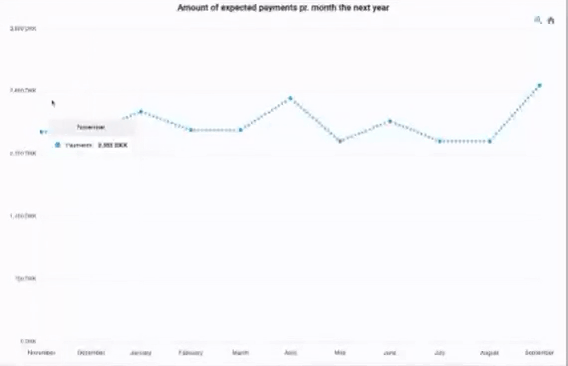
- It is now possible to interact with x- and y-axes on the dashboard. Use this feature to zoom in on your data and get all the details.
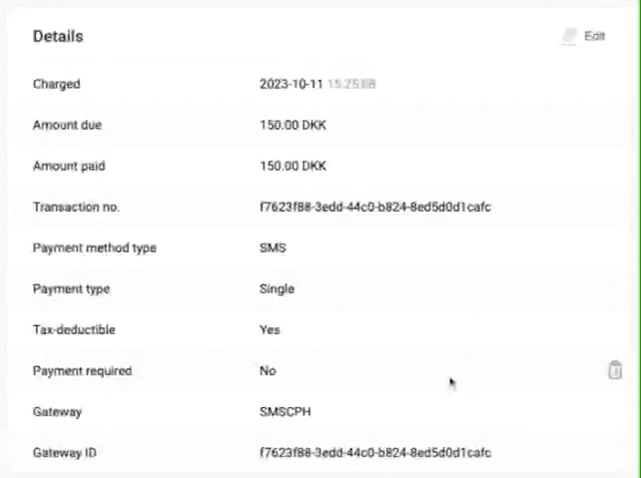
What's changed
- We optimized the Email History, which suffered from long response times in the UI. This is an improvement of the user experience and should bring down the time spent navigating in the Email History.
- Payment Methods are now sorted by newest first. If a Contact has many Payment Methods, it is possible to expand and collapse the list.
Bug fixes
- We fixed the Drag and drop-functionality in the email editor which did not work as intended. This bug prevented OnlineFundraising users from creating and editing email templates in Communications. Existing emails are not affected.
- The field contactType is no longer missing when editing Contacts. The field was only missing in the UI, and any data collected from forms or similar is intact.
- We removed the option to edit Shared Agreements. This option is not available, but was temporarily available after our latest major release.
- Labels in dashboard graphs have been fixed so they are not cut off or missing in smaller screen sizes.
- We re-introduced the error review funcitonality in SMS Outbound batches. When an OnlineFundraising user uplaods a batch to SMS outbound they may be errors associated with specific rows of the batch, and the review error functionality allows the user to inspect each error in order to resolve them. This functionality was missing since our latest major release and is now working as usual.
- SMS Campaigns no longer disappear if a user tries to create it without resolving errors. A typical error is that a required field has not been filled out. Errors are now highlighted so the OnlineFundraising user can correct them before creating the SMS Campaign wothout losing their changes.